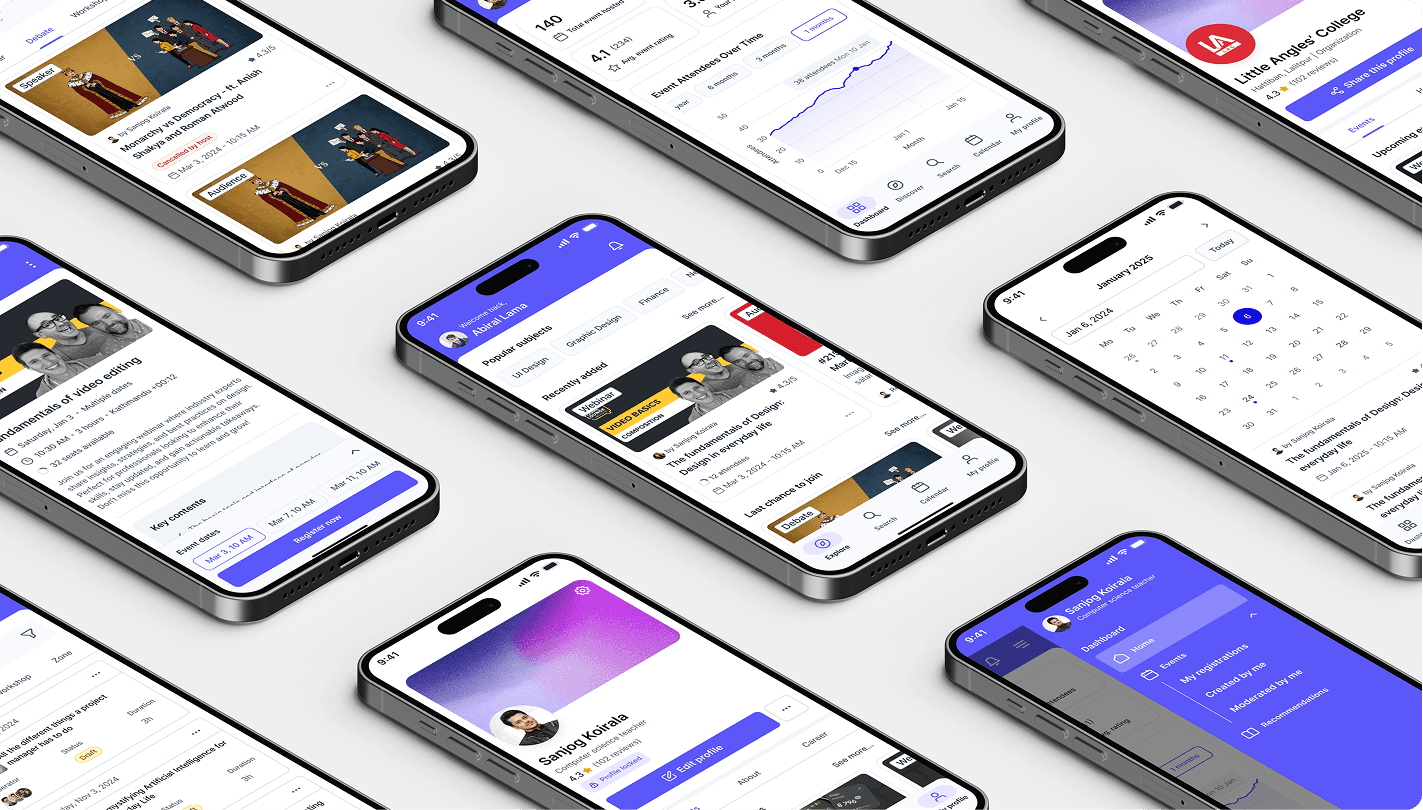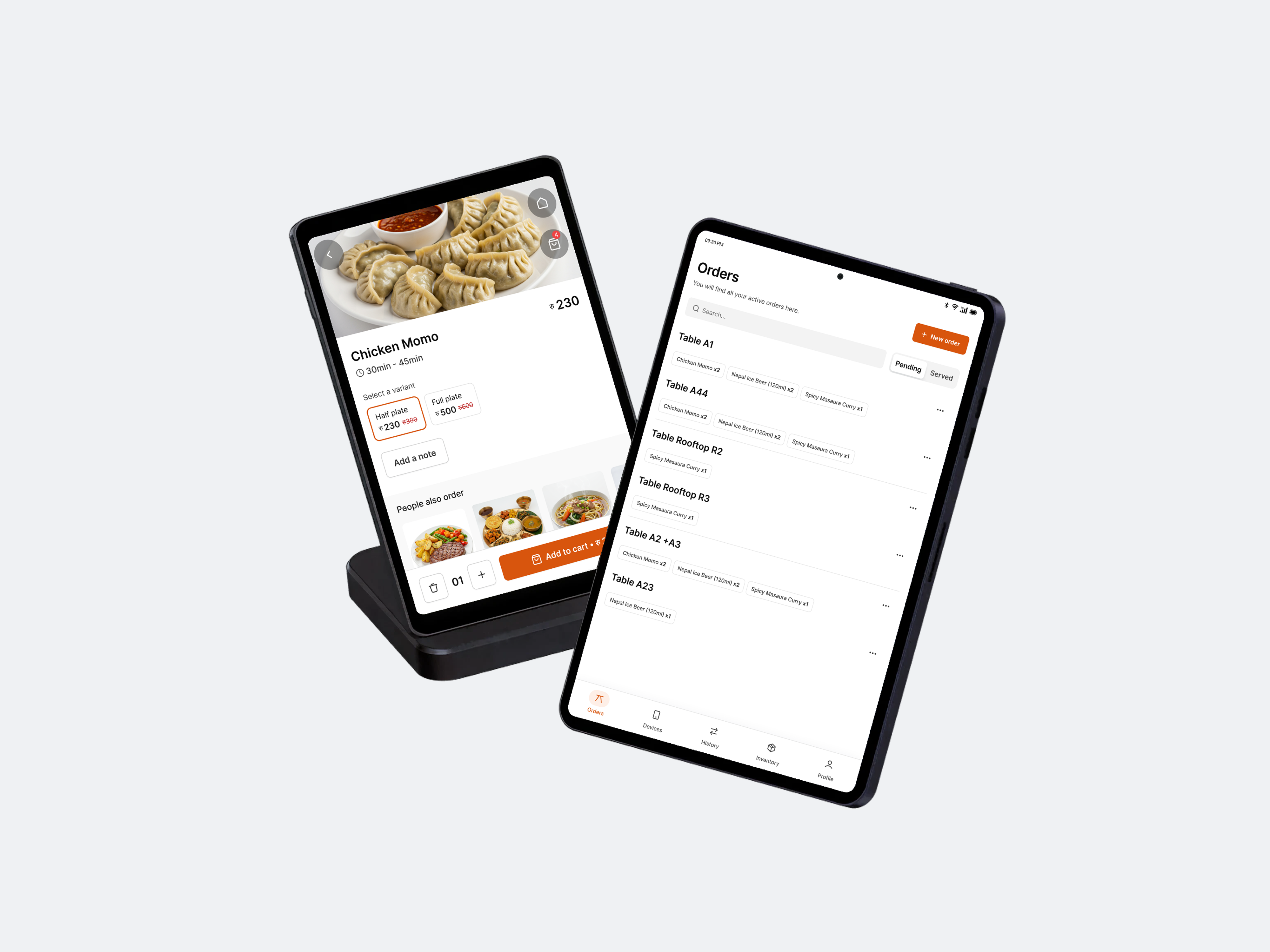The Building Decision is an educational platform that connects learners, experts, and organizations through live webinar, workshops, debate and community forums, turning knowledge into real-world results.

TBD

The
Building
Decision
Building
Decision
My Role
UI/UX Design
Year
2025
Live site
Coming soon
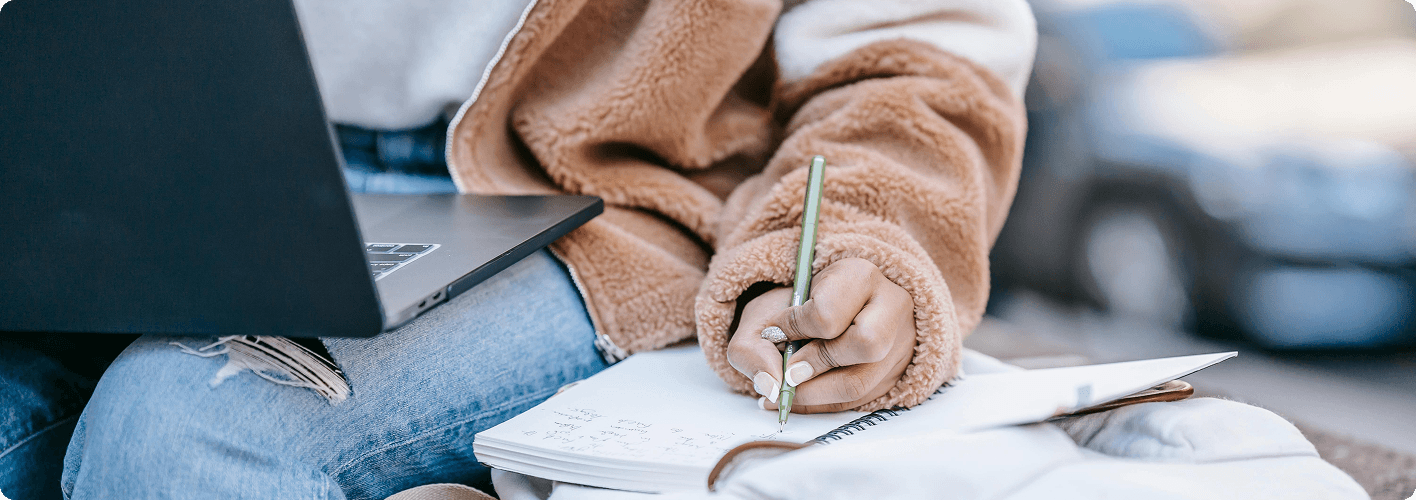
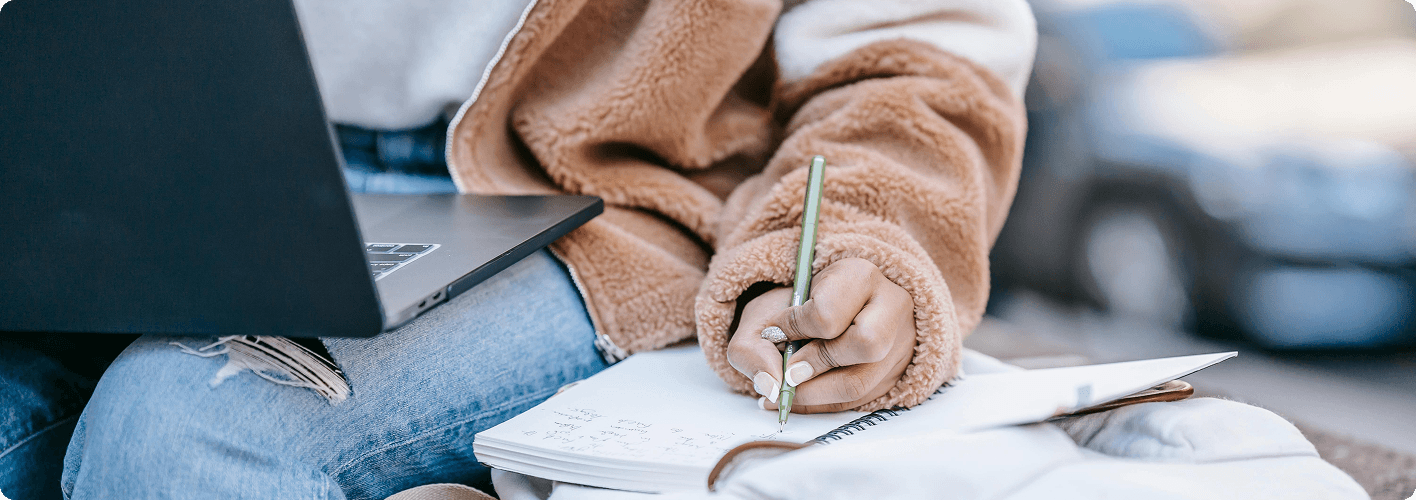
The TBS platform was visually outdated and built on a confusing user flow, having only completed a flawed Phase 1. A senior designer was tasked with its foundational redesign. My role was to take ownership thereafter and lead the project through its critical subsequent phases.
Inheriting the project came with significant constraints:
- Tight Timeline & Budget forced a strict MVP (Minimum Viable Product) focus, limiting the scope of new features.
- Cleaning up the original, confusing layout and user flow without rebuilding the already-developed Phase 1.
- Establishing a new, scalable design system for Phases 2 and 3 that remained cohesive with the redesigned Phase 1.
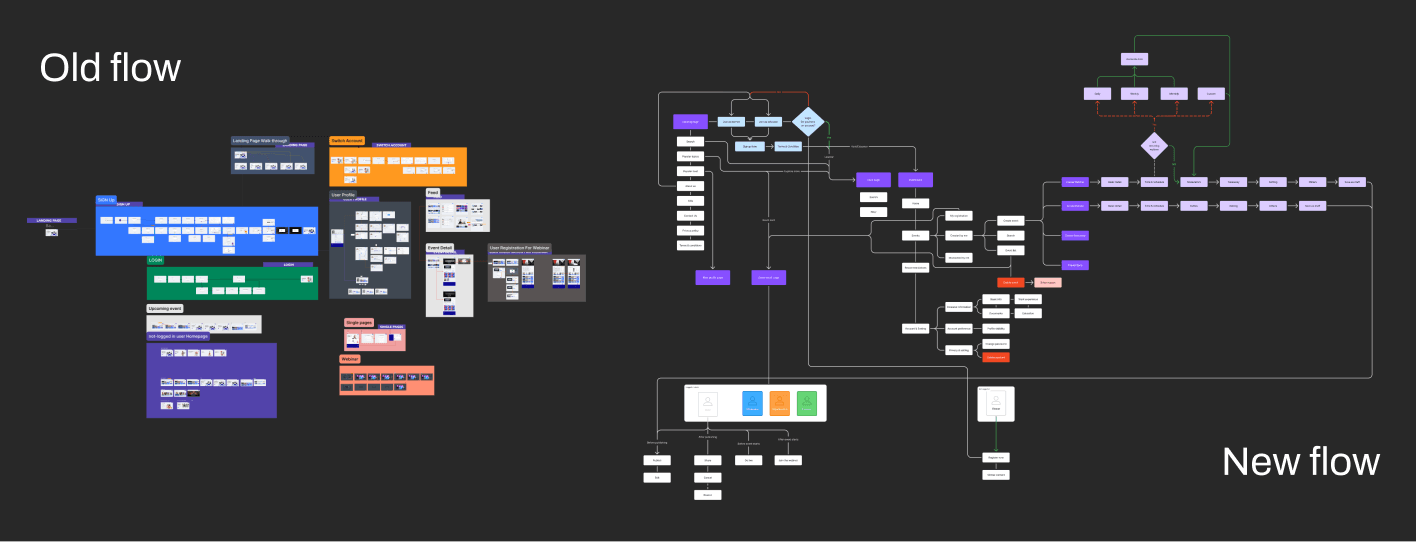
I began by conducting a comprehensive audit of the existing platform to understand its complex and often confusing user flows. To clarify this structure, I mapped simplified user flows, which also served as a foundation for seamlessly integrating new features throughout the subsequent phases.
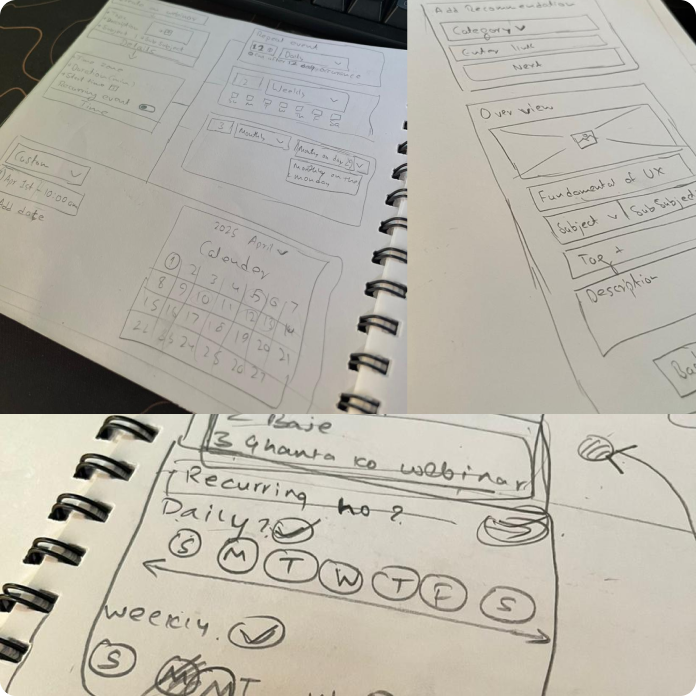
RECURRING WEBINAR
My first major feature was to introduce a recurring event system into the existing webinar creation form. I began by conducting competitive research, analyzing platforms like Google Calendar and other event organizers to understand established UX patterns.
I then translated these insights into wireframes, iterating on the design through close collaboration with the project manager to ensure the solution was both intuitive and technically feasible.
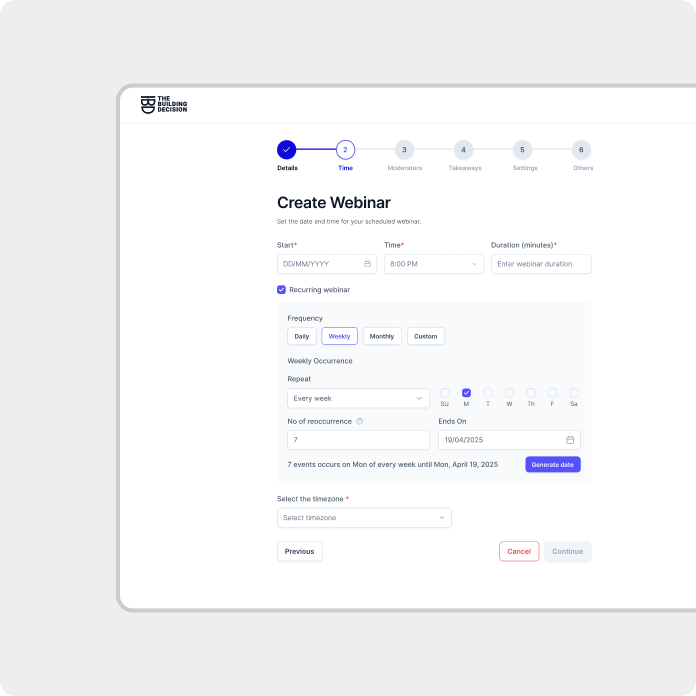
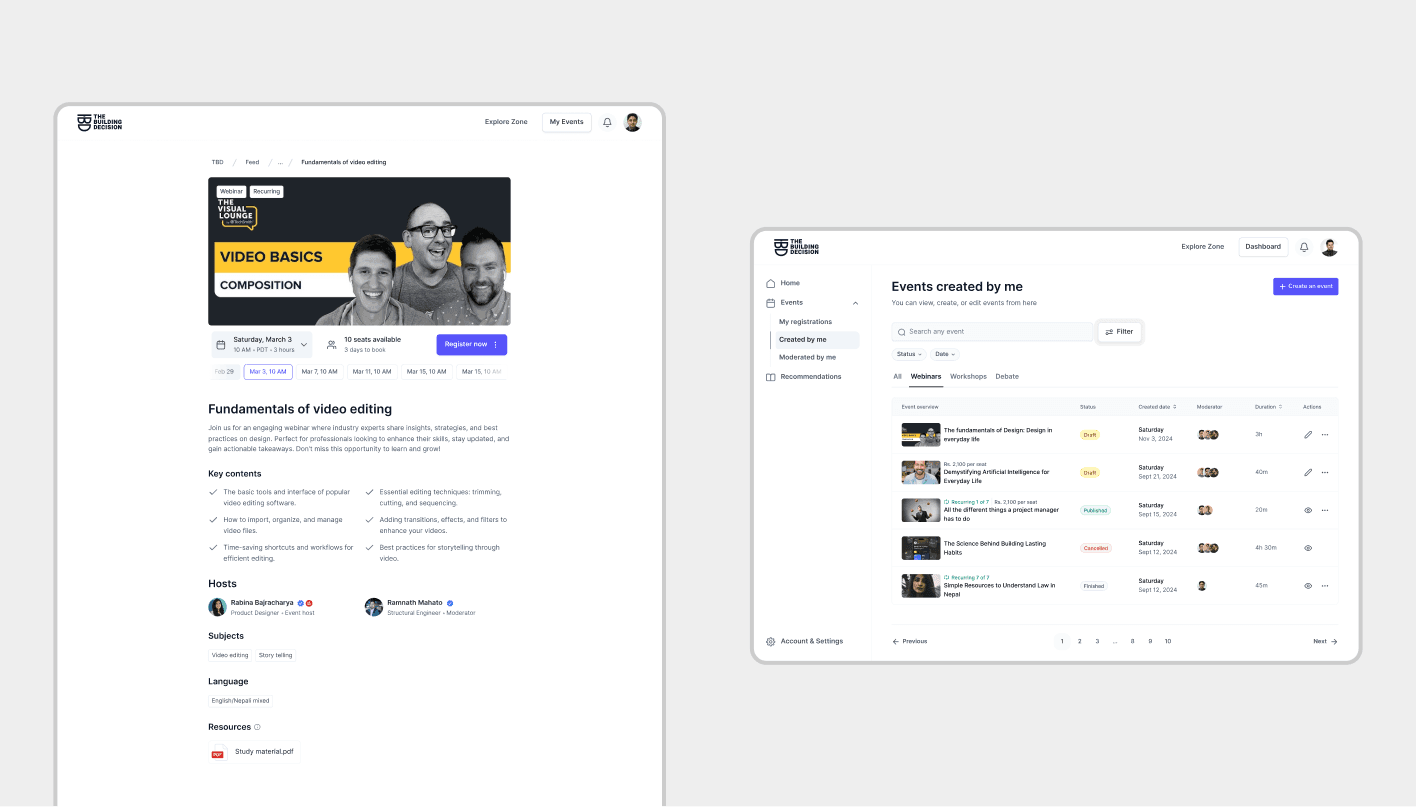
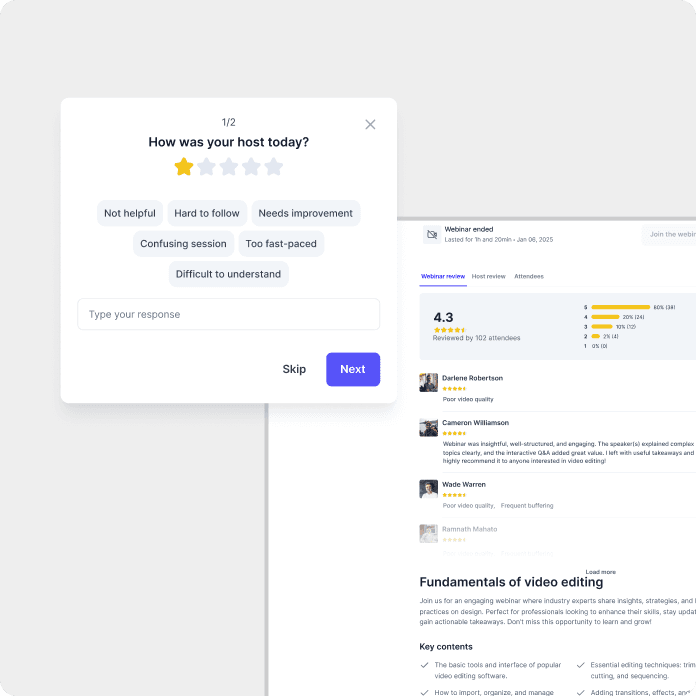
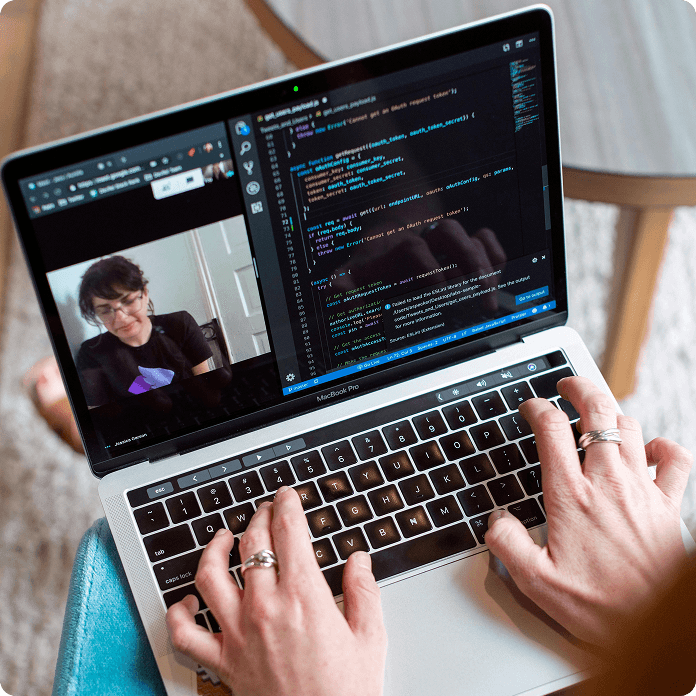
Debate
A key insight while designing the debate feature was determining its depth and complexity. We explored advanced options like customizable speaking times or auto-set formats, but ultimately prioritized simplicity to avoid an overly complex creation process. The final design streamlined the experience by focusing on the core need: the ability to create teams and allowing users to freely join a side based on their stance.
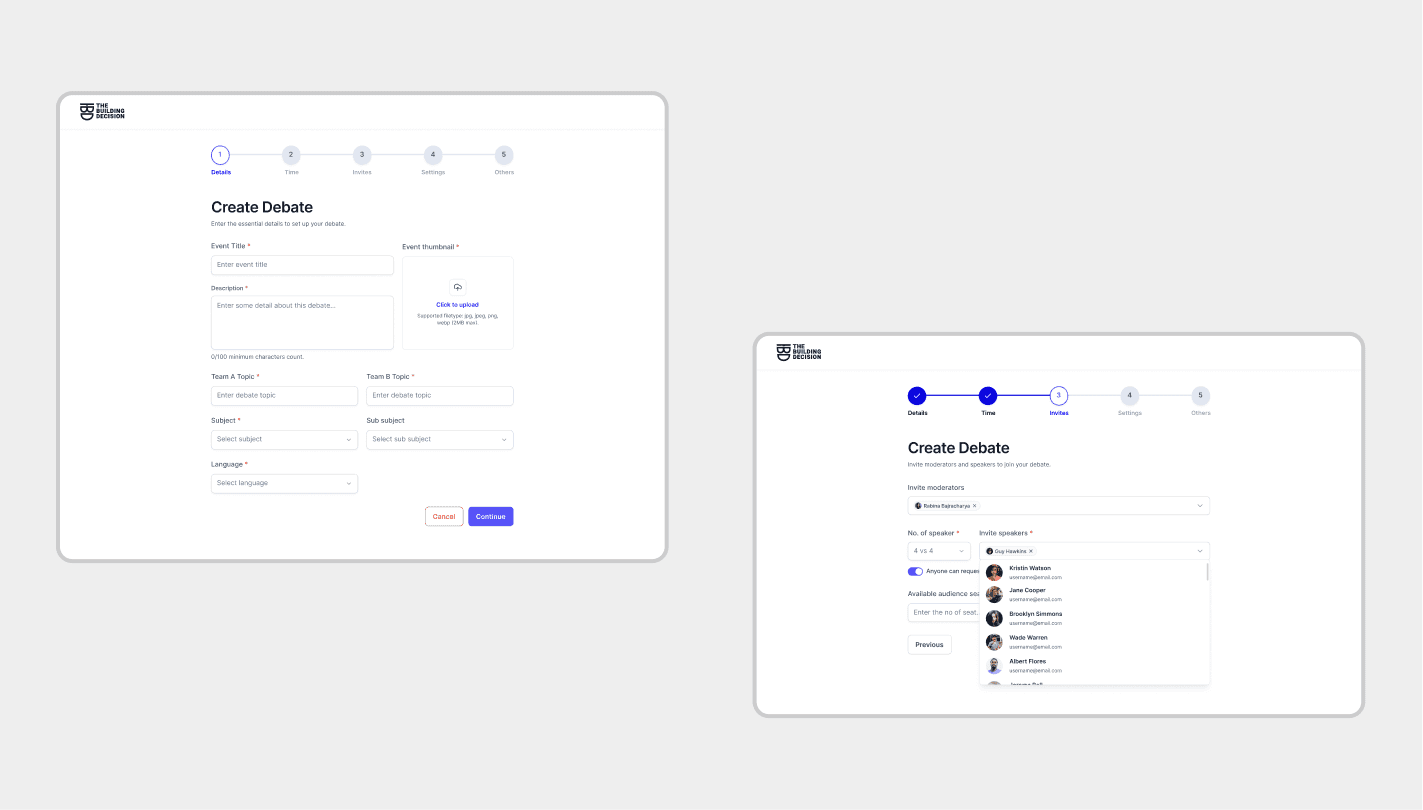
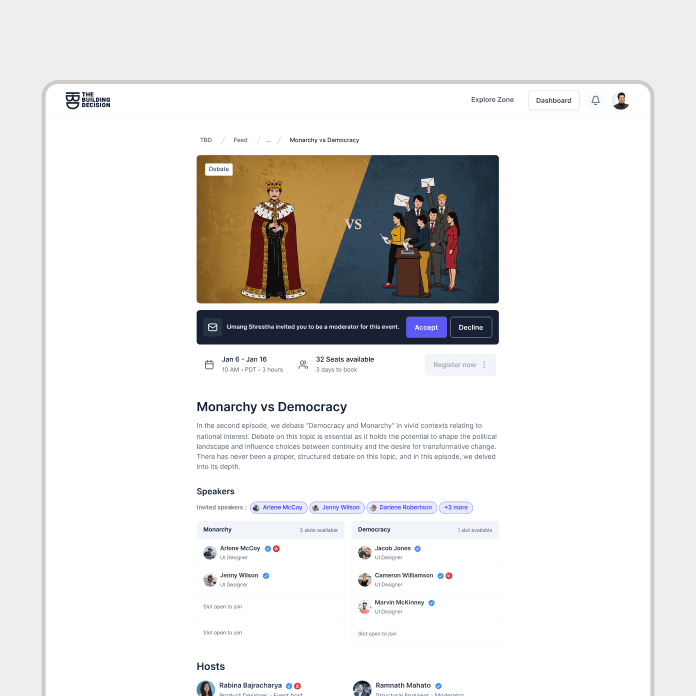
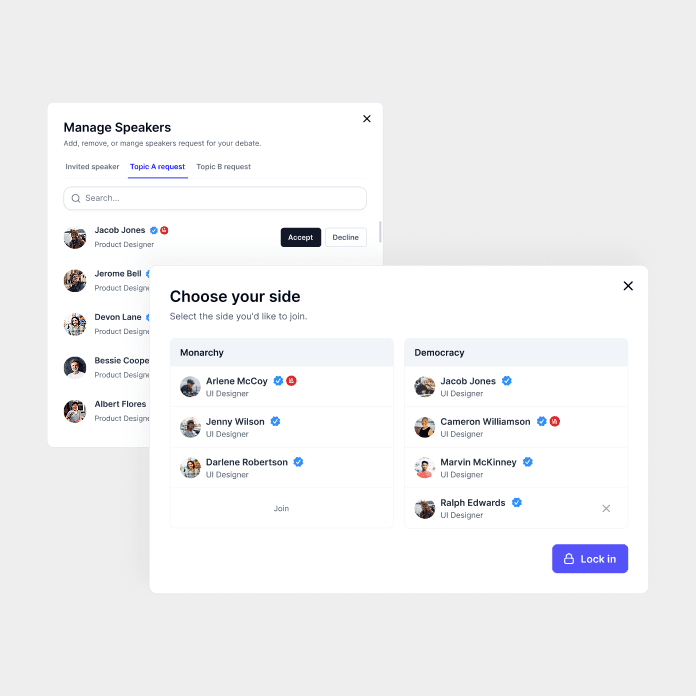

Workshop
The core challenge in designing the workshop feature was managing its inherent complexity, as a workshop essentially functions as a series of nested webinar sessions. Including detailed descriptions and individual dates for each session within a single creation form would have been overwhelming and made a recurring option impractical.
To maintain simplicity, we made a key strategic decision: instead of integrating recurrence directly into the creation form, we moved this functionality to the user's dashboard, allowing them to easily duplicate an entire workshop series from their event list.
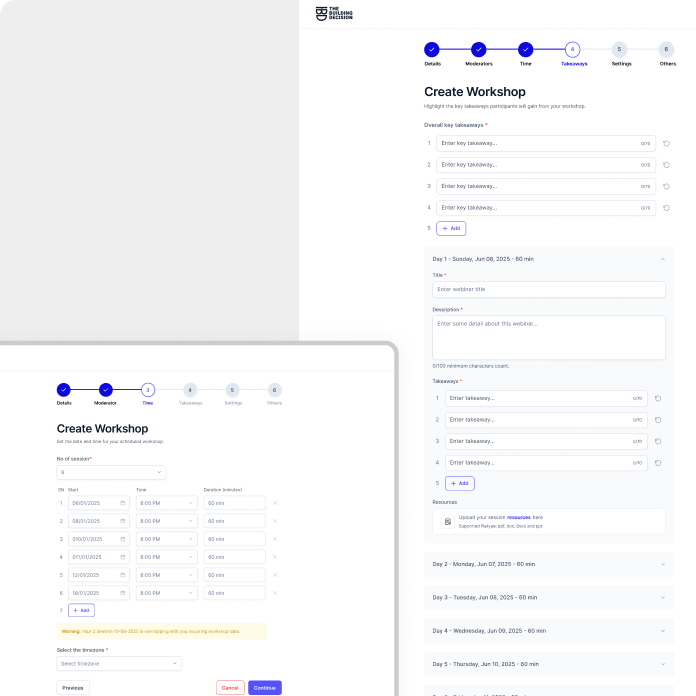
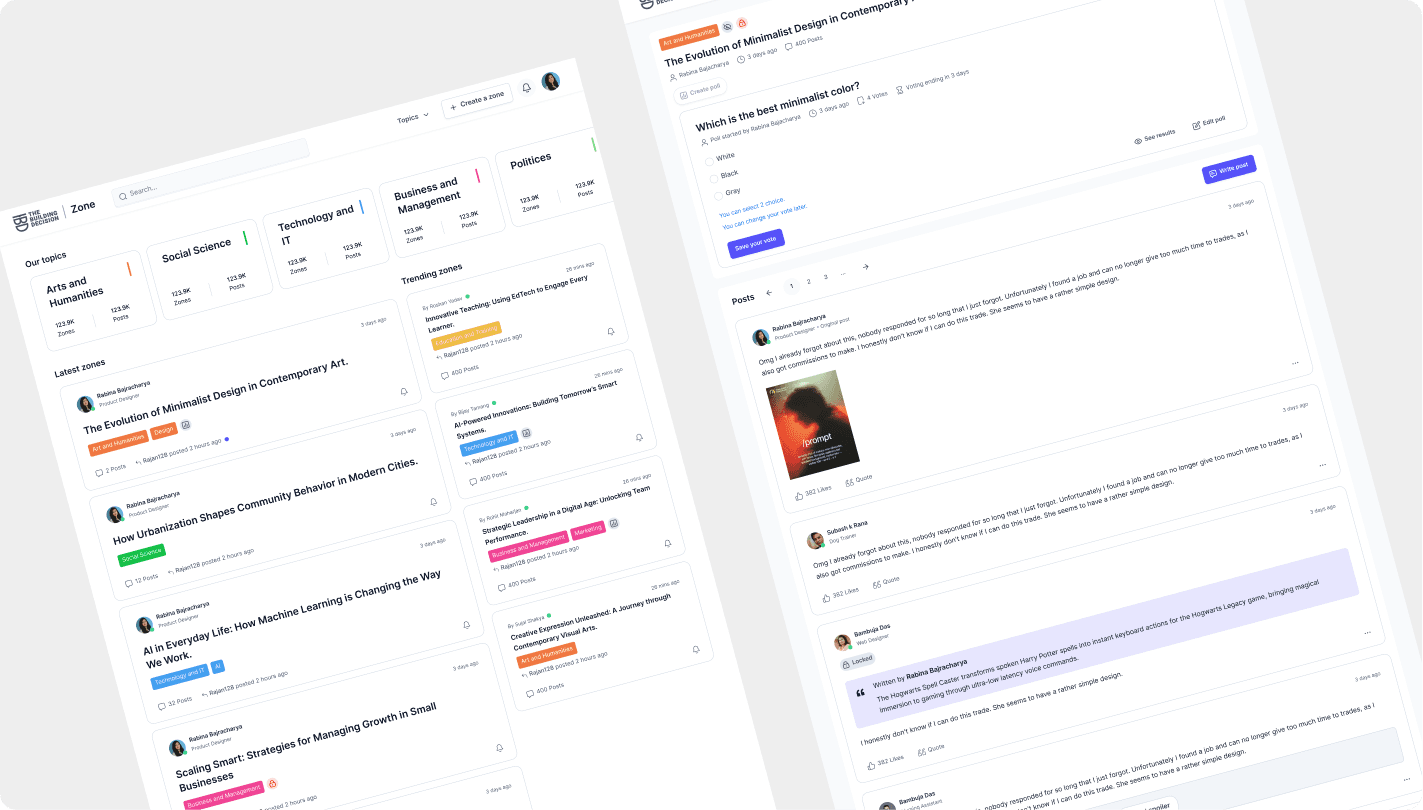
zone
Developing a full forum from the ground up was not feasible for the Zone feature due to time and budget constraints. Our solution was to customize an existing open-source platform, redesigning its user interface to align with our design system.
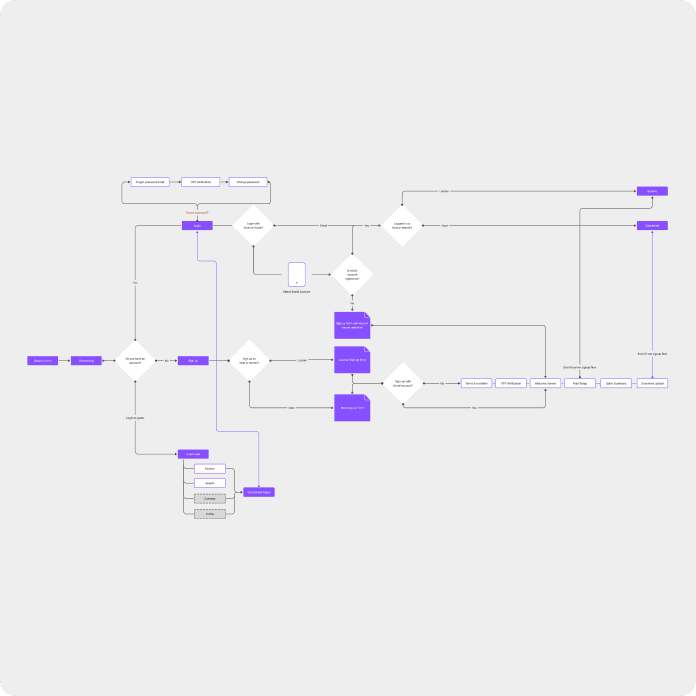
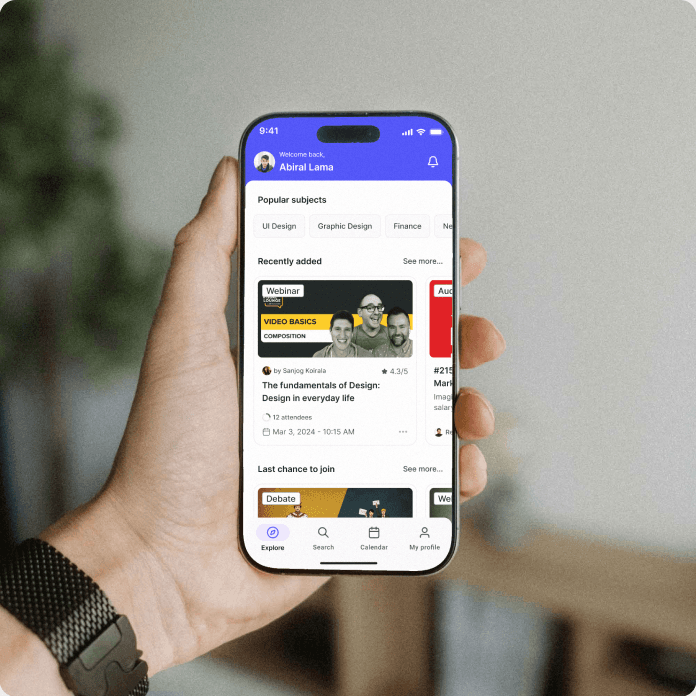
mobile app
After progressing the web app, we expanded to mobile. Initially, I planned separate apps for learners and hosts, but due to budget and timeline constraints, I combined them into one simple app that works differently for each type of user.